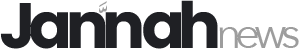Agogo Presbyterian Women’s College of Education courses

The Agogo Presbyterian Women’s College of Education is one of the forty six accredited public colleges of Education in Ghana. The Colleges of Education Academic programmes fees for level 100 to 400 has been published online.
Agogo Presbyterian Women’s College of Education courses offered
The Agogo Presbyterian Women’s College of Education offers the following Bachelor of Education Programmes:
i. B.Ed. Early Childhood Education
ii. B.Ed. Primary Education
iii. B.Ed. JHS Education (Home Economics)
According to the Agogo Presbyterian Women’s College of Education website, enrollment for diploma programs is not currently open.
Entry requirements for these programs has been published online. Prospective applicants seeking to purchase the Agogo Presbyterian Women’s College of Education Admission forms can be obtain it at the nearest Ghana Commercial Bank or using Mobile money.
How to apply to Agogo Presbyterian Women’s College of Education
See Entry requirement before beginning online HERE.
1. Visit the Colleges of Education admission portal
2. Supply your card information and ensure you keep the card safe for subsequent login.
3. Click ‘Login’ to start applying.
4. Fill the Application form and supply all required details, as well as attach a passport picture.
5. An applicant’s passport picture should be in JPG or JPEG format and must not exceed 40KB in size.
6. Click the ‘Preview’ button to do any of the following
7. Click the ‘Edit’ button to modify your application.
- Click the ‘Edit’ button to modify your application.
- Click the ‘Save and Continue later button to save your application form for the option of coming back at a later time to edit.
- Click ‘Submit and Print Confirmation’ to complete your online application.
- After clicking on ‘Submit and Print Confirmation’, click the ‘Print Form’ button to print Confirmation Page.
8. Keep your printed Confirmation Page safe. You will require your Application Form Number
shown on the page to check your admission status and also print your admission letter.
9. Click on the ‘Close’ to go back to the login page.
10. Each Applicant is required to print two copies of each of his/her confirmation page and attach his/her results slip(s) and any other documents deemed important and forward same by post to the College of Education applied to. Failure to do so, means the application won’t be processed
11. Quote your Application Reference/Form Number on your envelope.