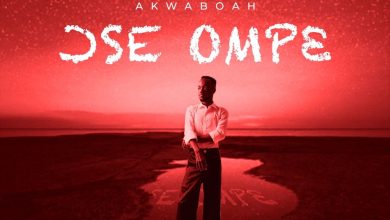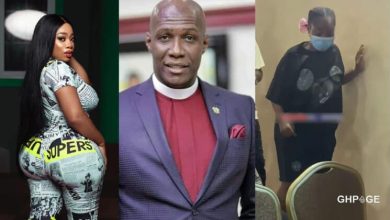International BuzzNews
For Teachers : How To Link Ghana Card To CAGD System

If you’re a teacher or a government employee in Ghana, it’s important to link your Ghana Card to the Controller and Accountant General’s Department (CAGD) system. This ensures smooth salary processing and compliance with recent directives.
Requirements for linking Ghana Card To CAGD System
Here are the Ghana Card linking requirements you need to fulfill:
- Your National Identification Authority (NIA) Ghana Card Number
- A valid SSNIT Number
- A valid Mobile Phone Number
- An Active Email address
How To Link Ghana Card To CAGD System
Here are the steps to link your Ghana Card to the CAGD system:
- Dial *711*9# on your phone.
- Select option 1 for “Merge.”
- Enter your SSNIT number (Social Security and National Insurance Trust).
- Enter your Ghana Card Number as well.
- Upon successful linking, you’ll receive a confirmation message via email or your active phone number.
Remember, this process is crucial before this month’s salary drops. The integration of Ghana Card numbers into the employee registration process is mandatory, so make sure you complete the linkage promptly.
If you need to check whether your Ghana Card has already been linked, follow these steps:
- Dial *711*9#.
- Select option 2 for “Check merger status.”
- Enter your SSNIT or Ghana Card Number.
- You’ll receive an email message confirming your merger status.
Check Out: What is GES lesson notes for teachers? Everything about it