
University of Fort Hare (UFH) Application Status Check: A Step-by-Step Guide
Applying to a university is an exciting and sometimes nerve-wracking process. Once your application is submitted, the waiting period begins—and with it, a flood of questions: Was my application received? Has it been reviewed? Am I accepted?
The University of Fort Hare (UFH) understands how important it is for applicants to stay informed. That’s why it offers a convenient online application status check system that allows you to track the progress of your admission in real time. Whether you’re a local or international applicant, the status check portal helps you stay up to date and ensures transparency throughout the admissions process.
CHECK ALSO University of Fort Hare (UFH): A Beacon of Academic Excellence and Transformation
In this guide, we’ll walk you through how to check your UFH application status, what the different status messages mean, and tips to help you stay on track throughout the process.
Why Use the UFH Status Check Tool?
The UFH status check portal is an essential tool for all applicants. It provides a quick and easy way to:
- Verify that your application has been received.
- Check whether all required documents have been submitted.
- Monitor the progress of your application.
- Receive updates on whether you’ve been accepted or if additional action is required.
- Reduce the need for phone calls or emails to the admissions office.
By logging into the portal, you’ll get instant access to vital information that can help you better prepare for your next steps—whether that means getting ready for registration or submitting additional documents.
CHECK EVEN MORE UCT Faculty of Health Sciences Undergraduate Application – Apply Now

Step-by-Step Guide: How to Check Your UFH Application Status
Follow these simple steps to track your application:
Step 1: Visit the UFH Website
Start by going to the official University of Fort Hare website:
🔗 www.ufh.ac.za
Once you’re on the homepage, look for the section labeled “Admissions” or “Application Status.” This is typically listed under the main menu or admissions-related links.
Step 2: Access the Application Status Portal
Click the link that leads to the Application Status Portal. This will redirect you to a secure login page where you can enter your credentials.
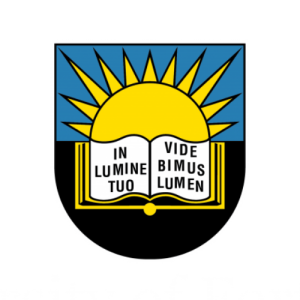
Step 3: Log In Using Your Student Credentials
You will need the login information you received during your application process. This usually includes:
- Your Student Number
- Your Password (created or assigned during the application)
If you’ve forgotten your credentials, don’t worry—the portal provides a password recovery option, or you can contact the UFH Admissions Office for help.
Step 4: View Your Application Status
Once logged in, navigate to the “Application Status” section. Here, you will see the most current status of your application, along with any notes or instructions.
Understanding Your UFH Application Status
UFH uses several standard terms to describe the current state of your application. Here’s what each one means:
- Pending: Your application has been received and is currently under review. No further action is needed at this stage unless contacted.
- Incomplete: Some documents or information are missing from your application. You may need to upload or submit additional materials before processing can continue.
- Accepted: Congratulations! Your application has been successful, and you have been offered a place at UFH. Follow the instructions provided to accept your offer and proceed with registration.
- Rejected: Unfortunately, your application was not successful. The reason for rejection may be specified. If not, you may contact the admissions office for further clarification.
CHECK RELATEED UCT Doctoral Degrees PhD Application
What to Do After Checking Your Status
Depending on your status, here are a few important steps you may need to take:
- If your status is Incomplete, upload the required documents as soon as possible to avoid delays.
- If you’re Accepted, check your email and the portal for additional steps like accepting your offer, paying a registration fee, or attending an orientation session.
- If Rejected, you can consider reaching out to admissions for feedback or exploring alternative programs or institutions.
Need Help? UFH Admissions Contact Information
If you encounter any technical issues or have questions about your application, don’t hesitate to reach out:
- Email: [email protected]
- Phone (Alice Campus): +27 (0)40 602 2011
- Phone (East London Campus): +27 (0)43 704 7000
Friendly staff are available to assist you with status queries, document submissions, and general admission guidance.
Tips for a Smooth Application Experience
- ✅ Submit All Documents on Time: Missing paperwork is a common cause of delays.
- 📧 Check Your Email Regularly: UFH may request additional documents or send instructions via email.
- 🔑 Keep Your Login Details Safe: Your student number and password are essential for portal access.
- 🕐 Be Patient: Application reviews can take time, especially during peak periods.
- 📲 Use the Portal Frequently: Even if you haven’t received an email, updates may already be posted online.
Conclusion
The UFH Application Status Check Portal is a valuable resource that puts the power in your hands to monitor your journey toward becoming a student at one of South Africa’s most esteemed universities. With just a few clicks, you can stay informed, take timely action, and move one step closer to your academic goals at the University of Fort Hare.
🎓 Ready to take the next step in your education? Visit www.ufh.ac.za today and check your application status!



